PallPro 3.1.01 new release
The PallPro 3.1.01 new release conteins many updtes on funcionalities:
- Wings dimensions visible on 3D/2D models
- Drawings one beside the other in the editor view
- Lateral view rotated in the editor
- Nails quantity in BoM
- Zoom coherence
- Russian language
- Minor improvements
1. Wings dimensions visible on 3D/2D models
Quite often pallets are made with lateral wings like the example below:
- boards on top of the deck are outside the blocks area (WINGS 1) on Y axis
- the lower boards are as well outside the blocks area (WINGS 2), but protruding a bit less onY axis
- the deck is also sticking out the blocks area in the X axis (WINGS 3)

With the release 3.1.01 values of such protruding parts are shown both in 3D and in the EDITOR view (to print the data out for istance in PDF format). In the editor view, to keep the layout clean, without redundant information, the wings values are visible on a sigle view (later or botom or…). See the example below:
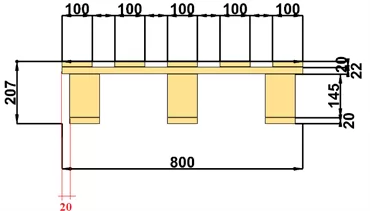
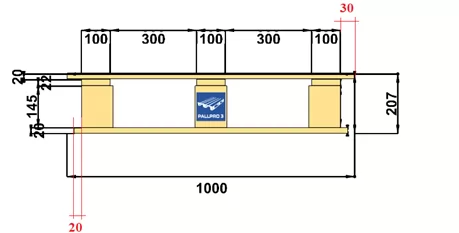
2. Drawings one beside the other in the editor view
In the previous version the user had only the possibility to add a frame under the previous, having a quite detailed representation of the pallet views. This led to a large document with many pages.
In the new release, the user can still use the previous approach or put a pair of frames, one beside the oder, reducing the overall size of the document, sa shown in the picture below.
This is enable selecting 50% in the Width property.
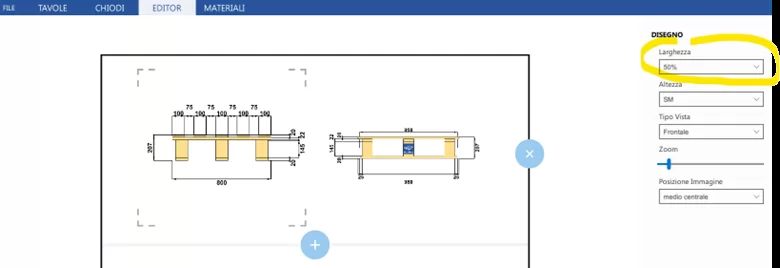
3. Lateral view rotated in the editor
Still with the aim of minimize the specifications document, the lateral view in the editor is shown now in horizontal, instead of being vertical. In this way also the values are more readable.
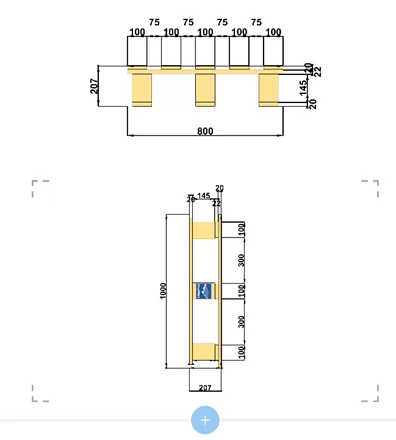

4. Nails quantity in BoM
In the Bill of Material, PallPro3 was enumerating the nailing areas instead of the number of nails (quantity of nails), which is more relevant to estimate the pallet cost.
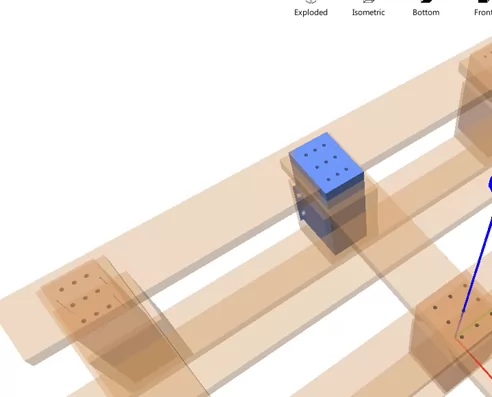

In the example above, there are 2 areas with 3 nails each, so the output in the new release is the total number of nails used (6).
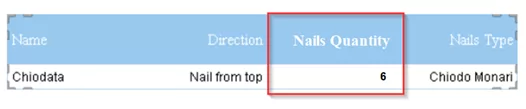
5. Zoom coherence
Zoom slide bars work now in the same way, no matter the view selected (like 3D and editor). When you move to the left you have the zoom out effect, so the image is shrinking, while moving to the right is enlarging the image.
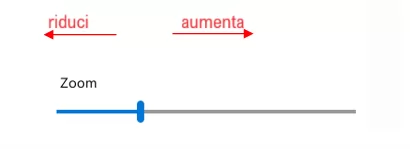
6. Russian language support
PallPro3 new release is now available also in Russian, including the set up and obviously the user manual.
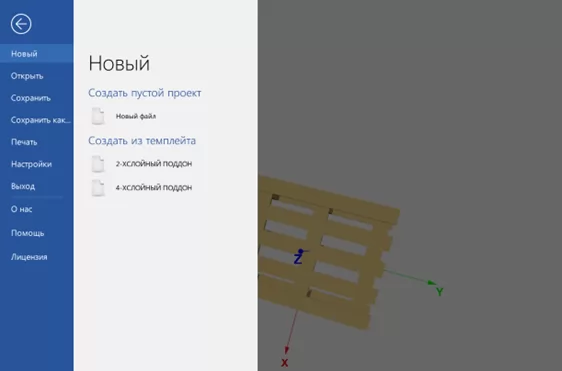
7. Minor improvements
In PallPro 3.1.01 there are also some rewording and graphical small changes, to anhance usability. An example is the differentiation between the commands below (in the red shape), which were identical (and confusing) in the previous release of some languages.
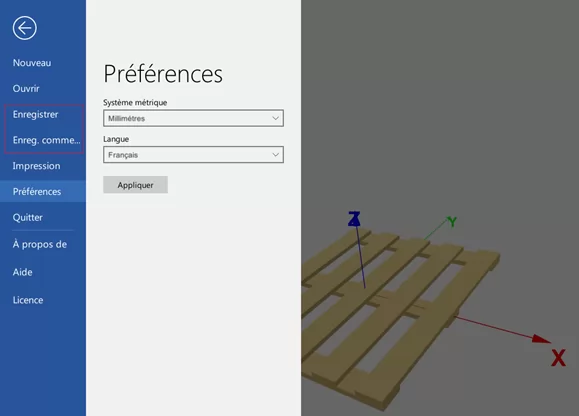
The size of the boxes created in the EDITOR view is now represented in a more intuitive way, as a percentage of the page width (full width 100%, half width 50%, etc...)
IMPORTANT NOTE
PallPro3 is continuously improving, and software should be kept updated. For such reason, the application is checking at start up, if the installed version is the latest one or needs un update, but never upgrading automatically. The user can checkif there is a new version available, simlòy clicking on File → About. If the button Install is visible, then the user is free to choose if launch (or not) the automatic upgrade.
